CIPO: Trademark Application in Canada
This page will teach you how to file a trademark application Canada. In order to apply for a trademark, you will need to have an account in the official website of The Government of Canada. Only a Canada resident can apply for an account. If you are not a Canada resident you must appoint an authorized Canadian Attorney or Firm, Brealant can assist you with this. Assuming you are a resident of Canada and already have an account, follow the steps below.
1. Go to the Canadian Intellectual Property login page
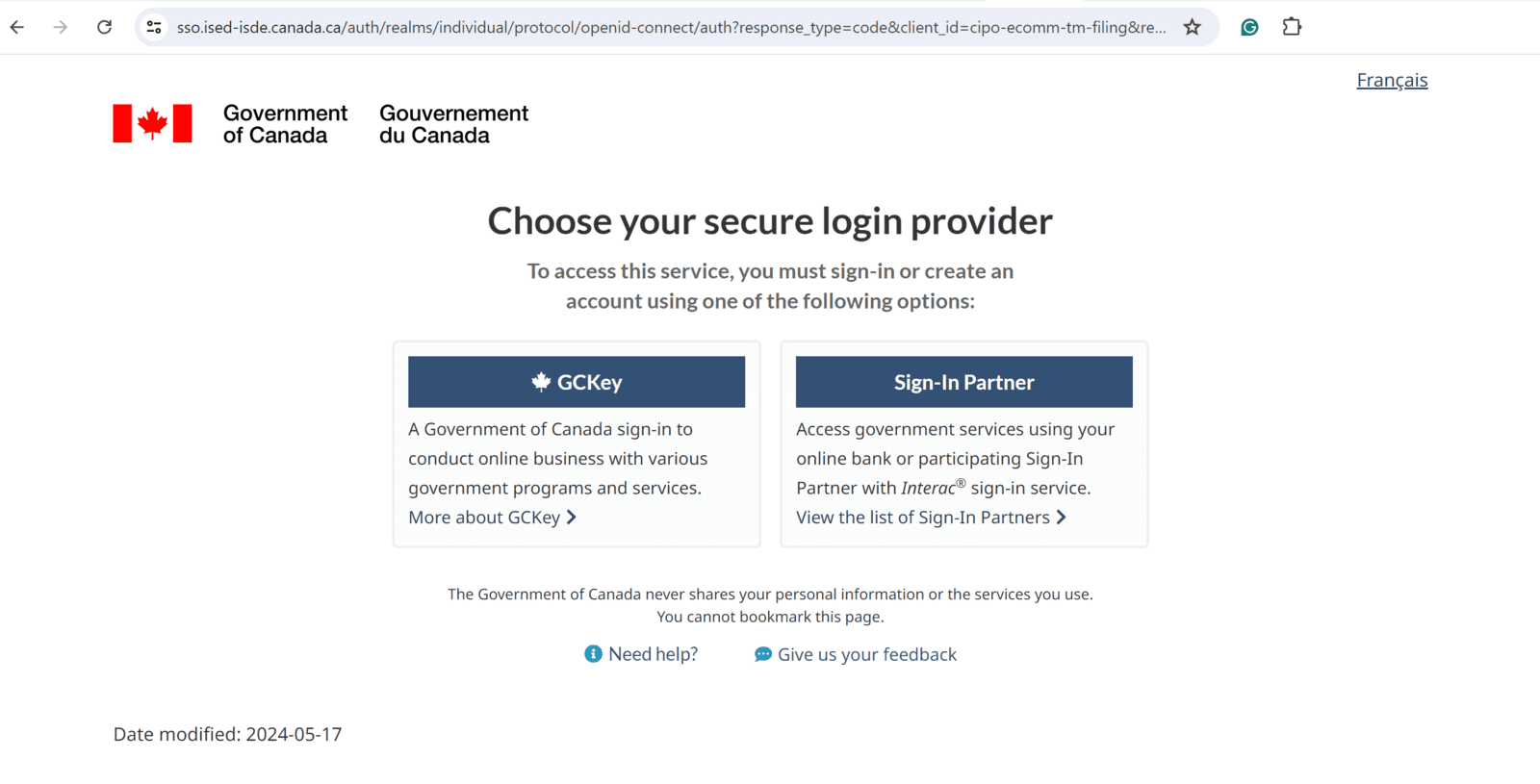
2 Select GCKey, enter your login details, and then sign in
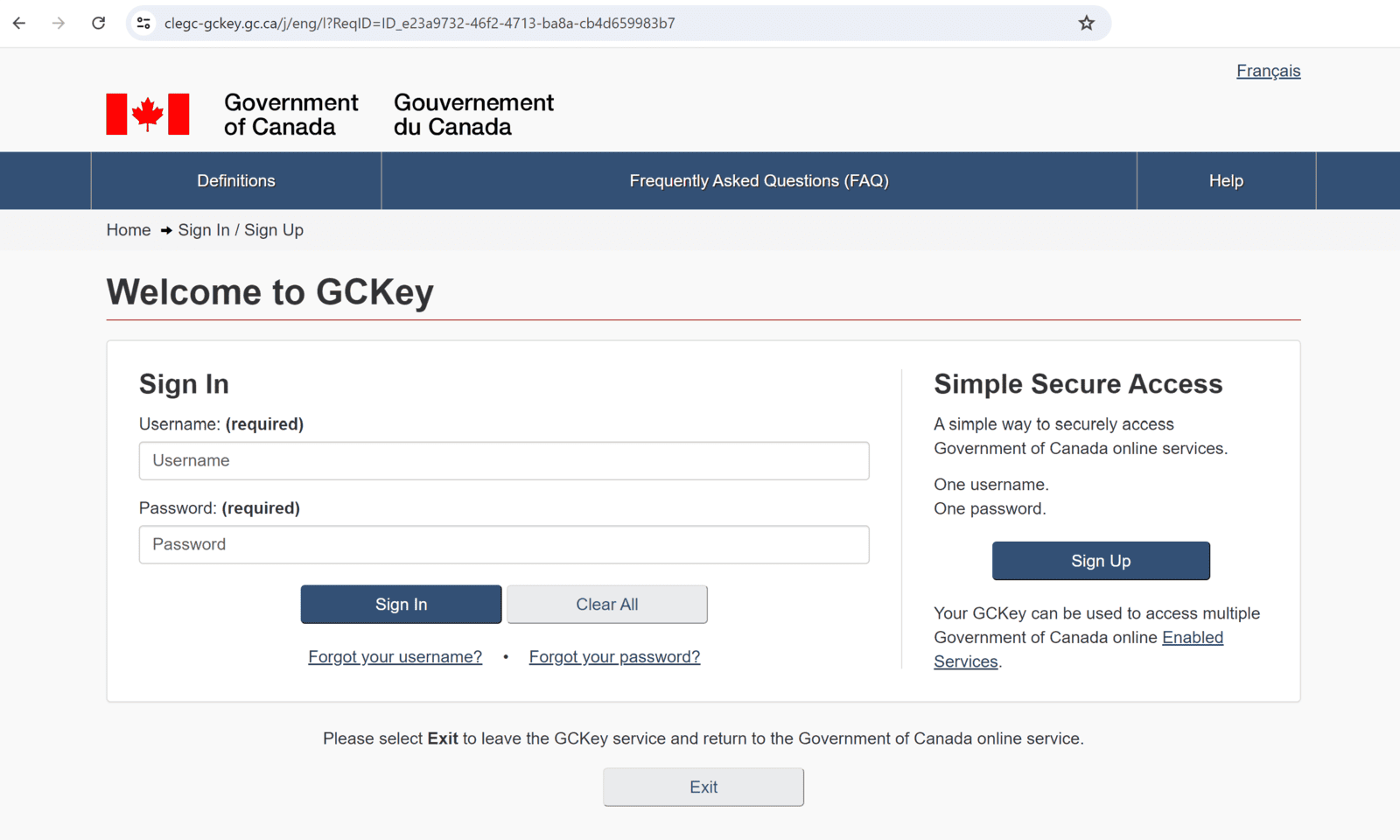
3. Enter the verification code that was sent to the registered email in CIPO
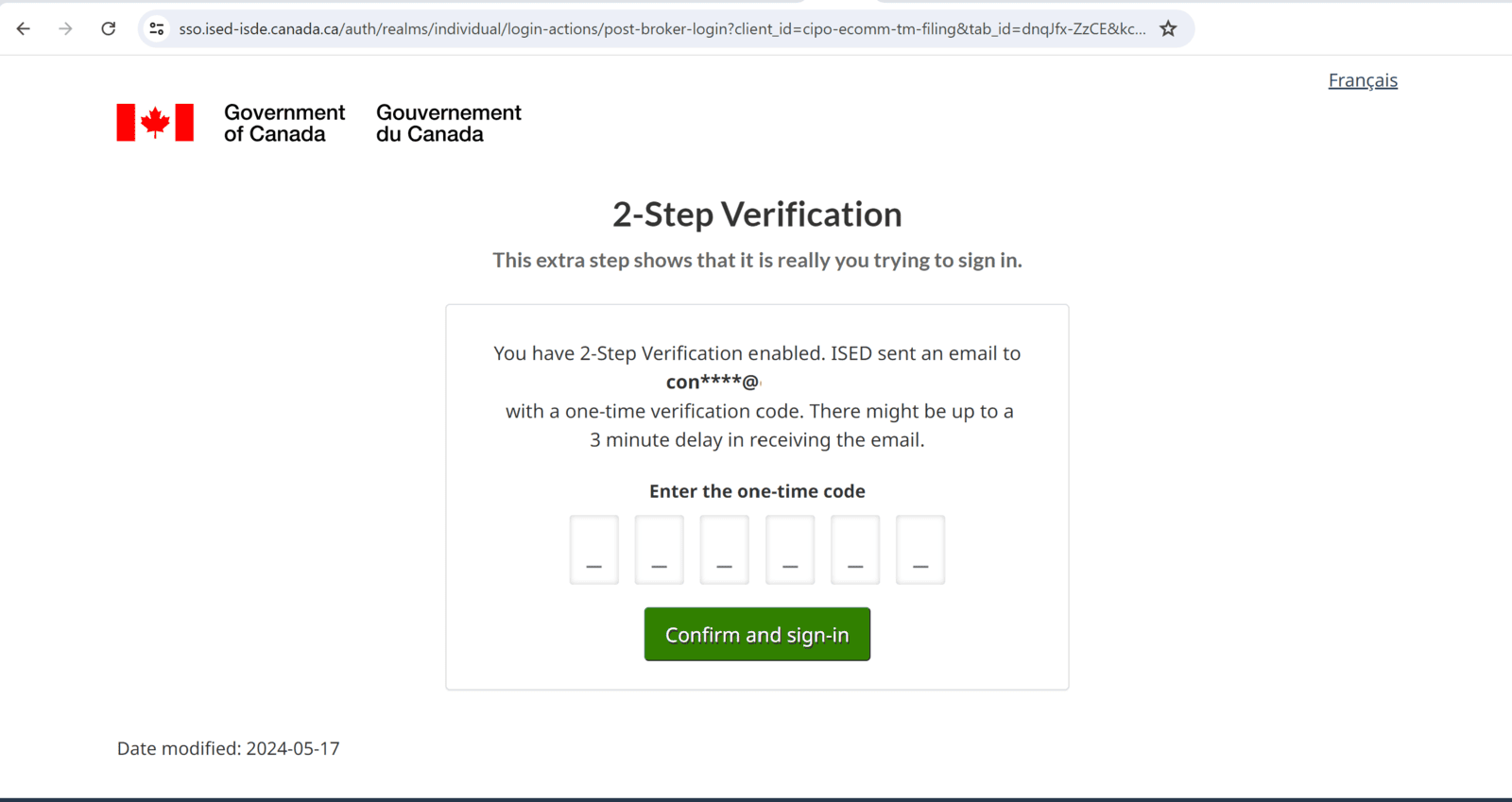
4. You will see on your dashboard all the trademark services provided by CIPO
5. Click New to create a new application
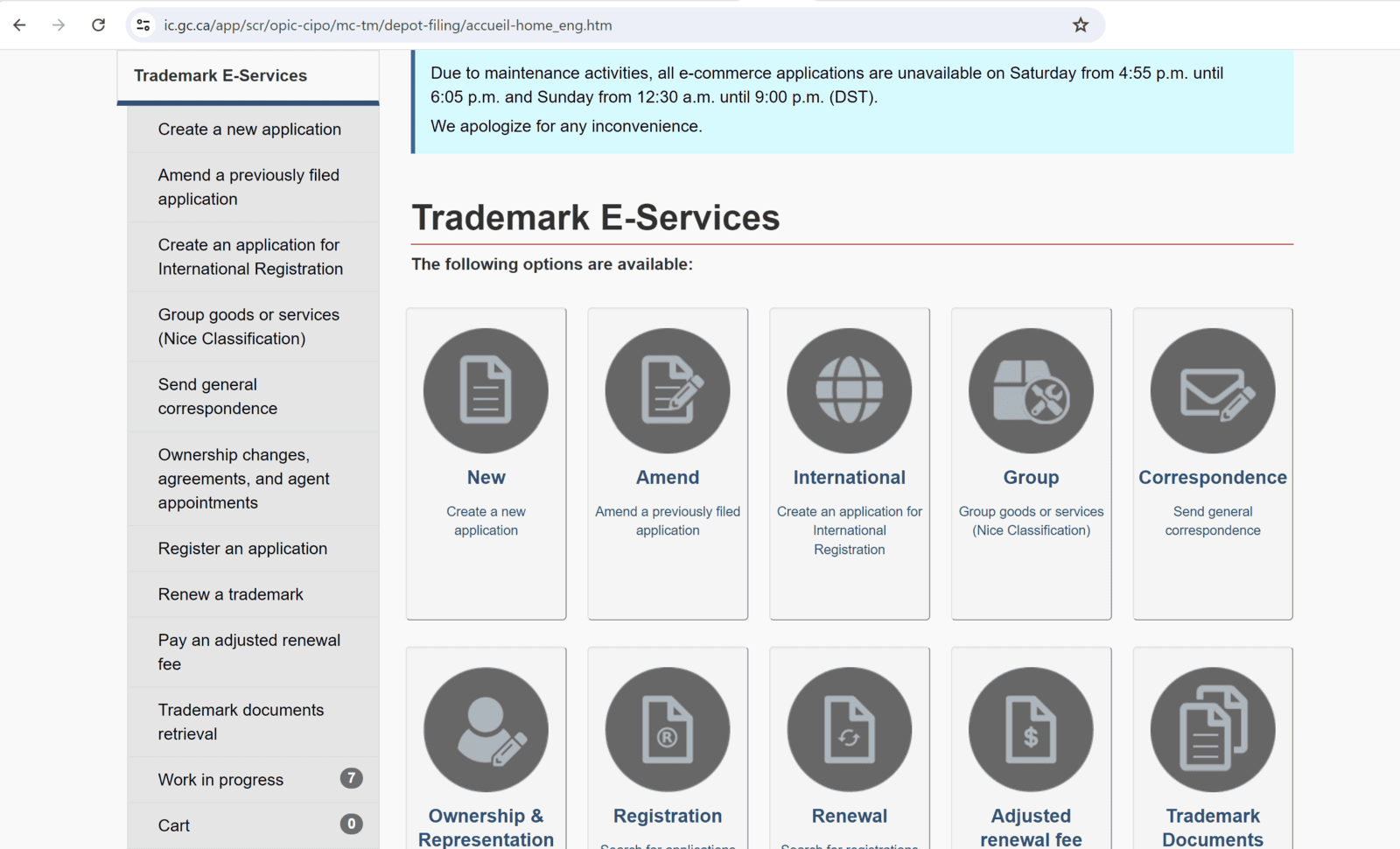
6. Enter the name of the applicant to check if there's an existing record or applicant
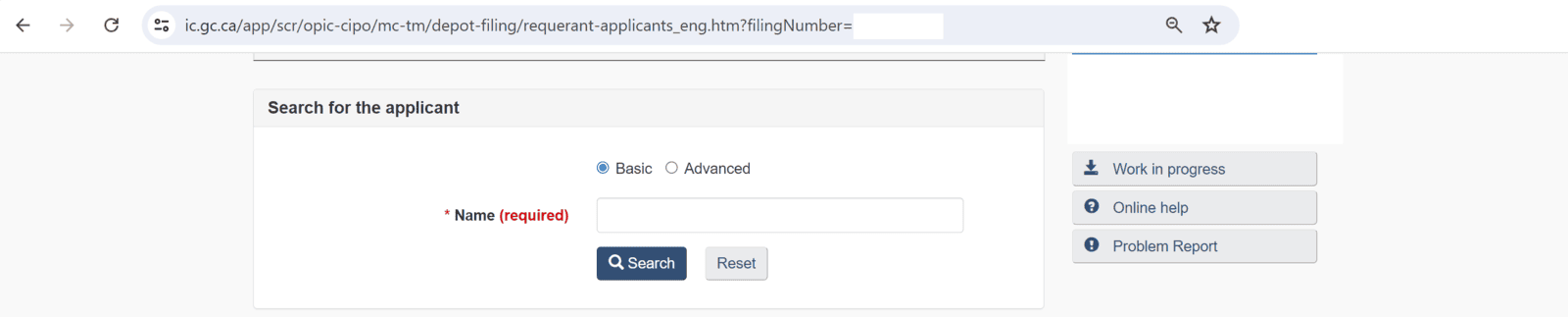
7. If there's no existing record, proceed to create a new applicant record by filling out all the details. Make sure to select the correct applicant type which is either an individual or an organization. Click Save then Next
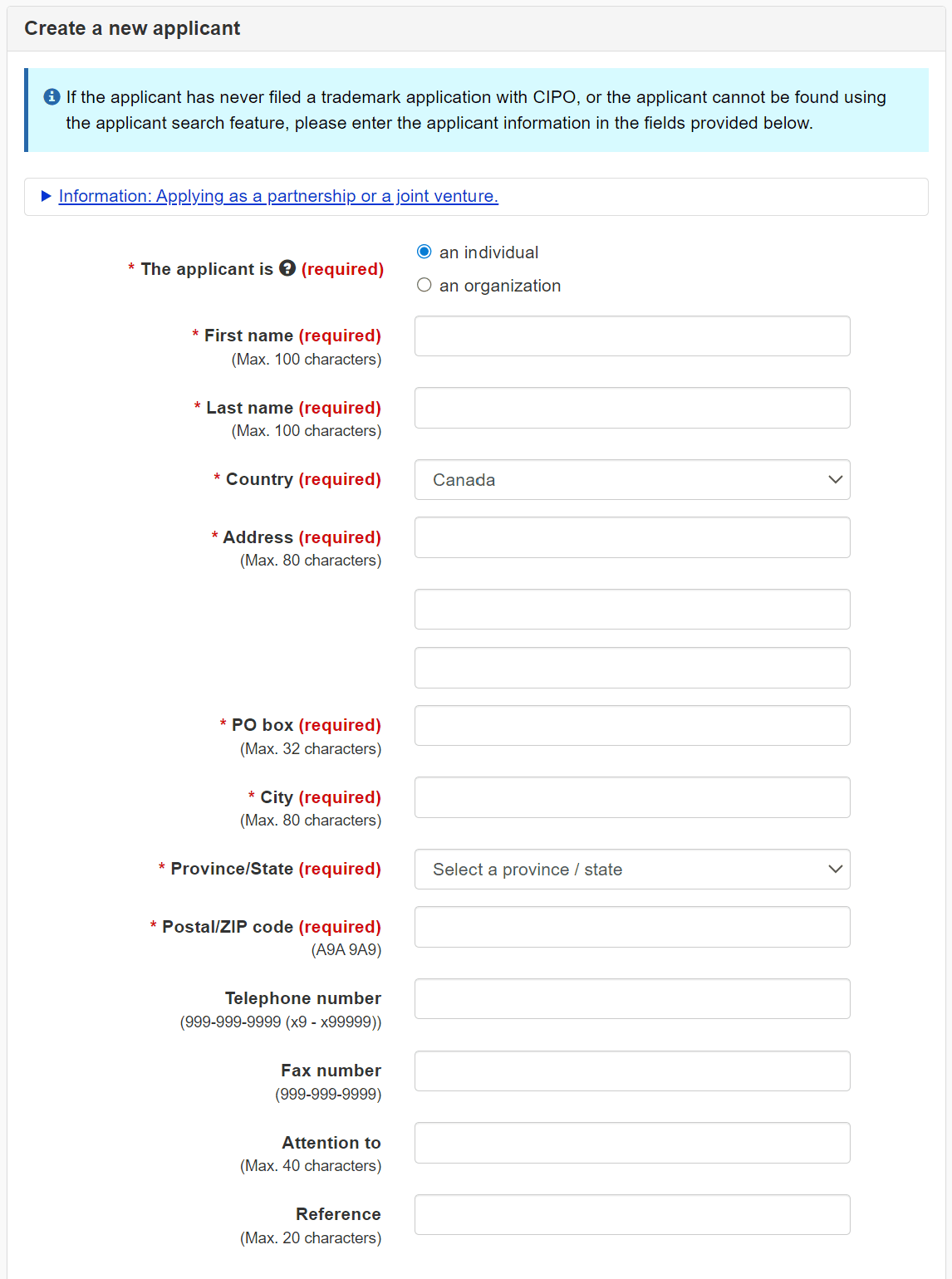
8. Select if you prefer to have an address for service or not
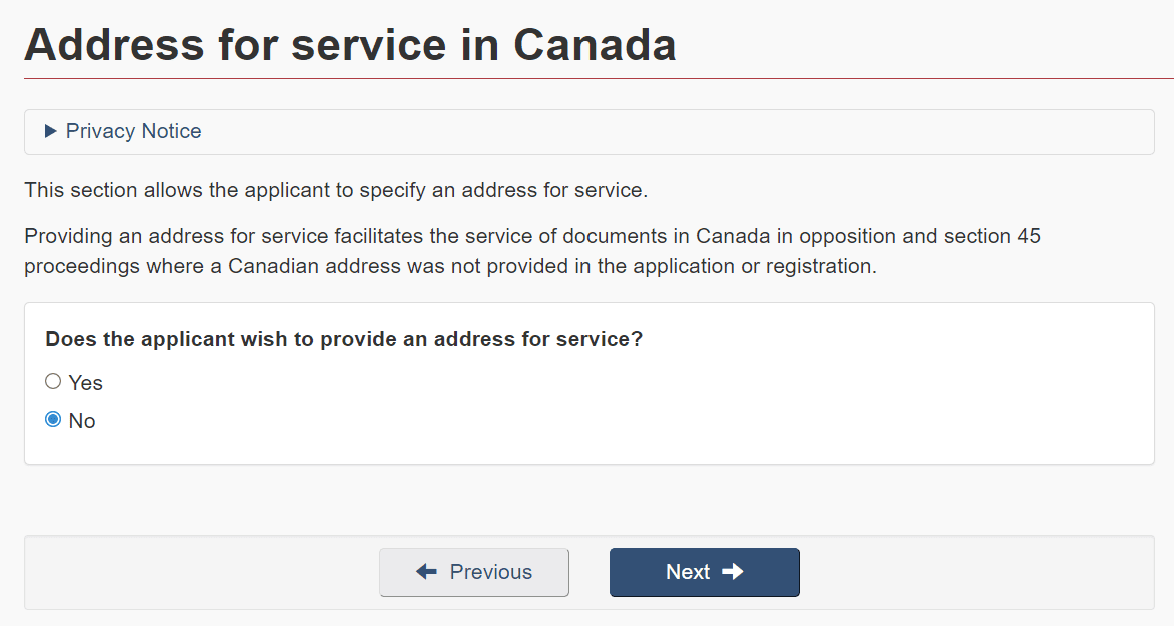
9. Select your trademark type. The most common type of trademarks are Standard Characters and Design. A standard character type of trademark consist only of plain letters while a design trademark is a combination of words and images or it can be pure image only.
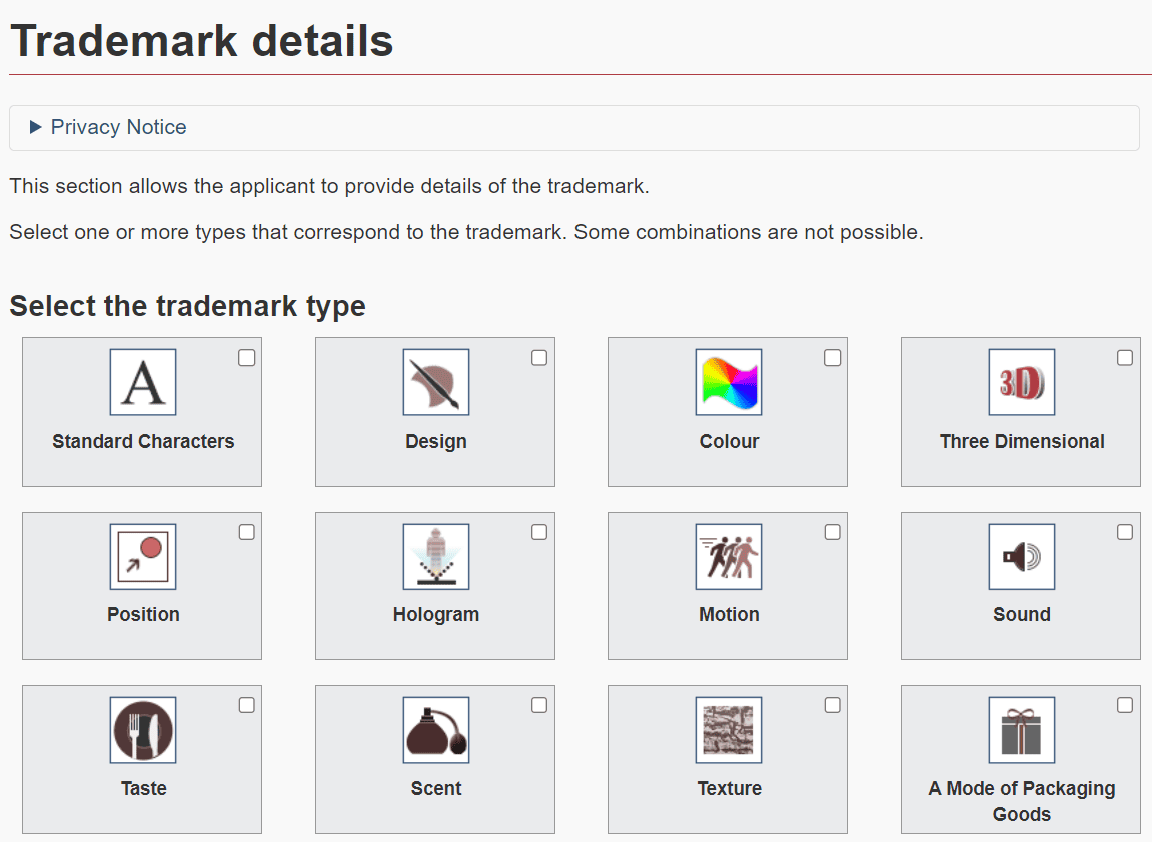
10. Select the appropriate answers about your trademark. This is a bit tricky so it would be better to get an authorized Attorney or Firm, like us Brealant. For your reference, below is a brief description of the choices:
Disclaimer - This means that the applicant does not have exclusive rights to a given word or to a portion of a trademark.
Evidence - In some cases, the Canadian Trademarks Office might need further details in the form of evidence to assess the trademark application.
Territorial restrictions - The applicant can restrict the registration of the trademark to exclude certain areas in Canada.
Translation - A translation is needed if the trademark contains words or phrases that are not in English or French.
Certification mark - A certification mark is owned by an individual or organization and licensed to others for the purpose of identifying goods or services.
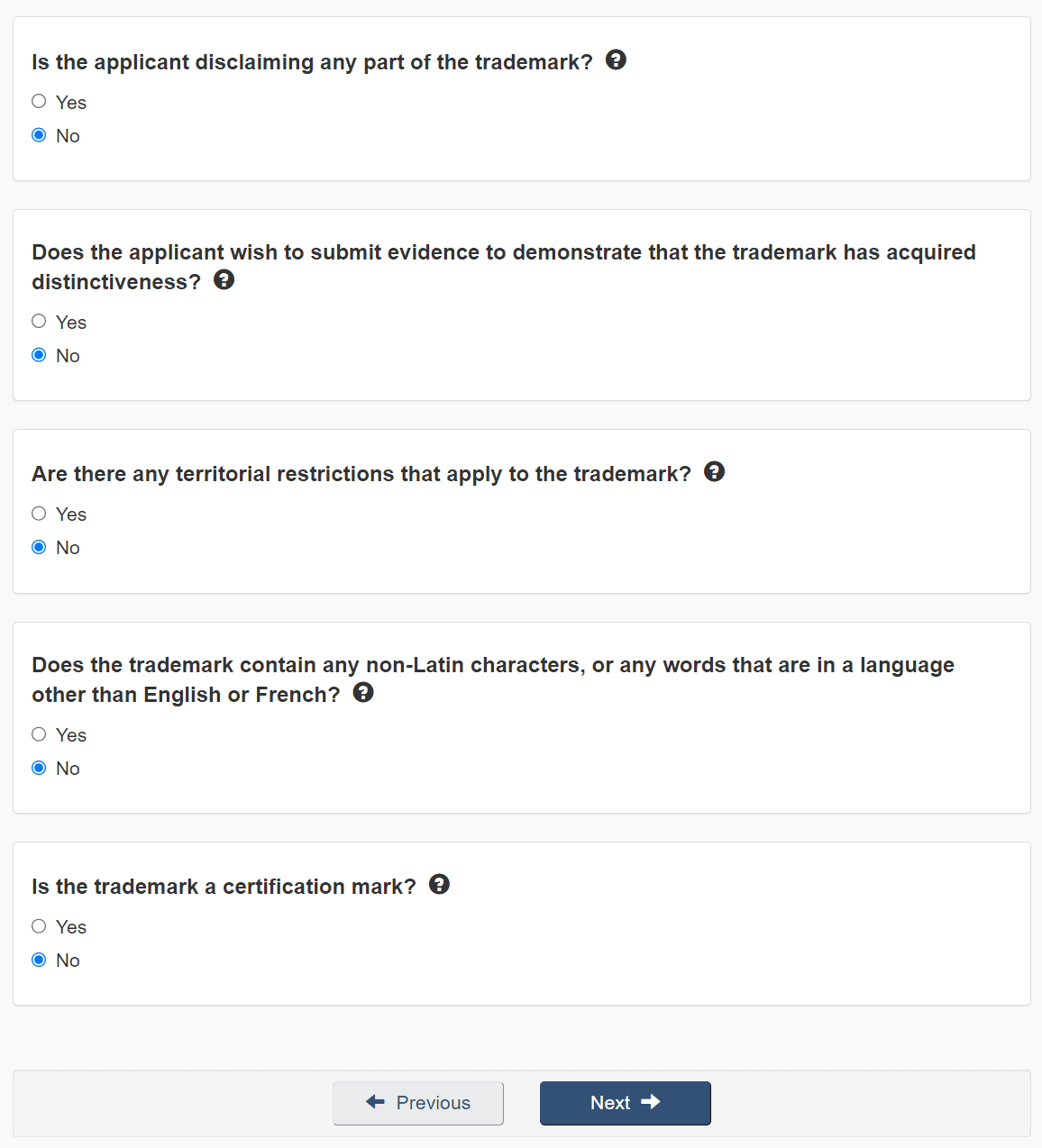
11. In this part, you will identify and select your goods or services. It is advisable to use CIPO's Pre-approved list. Trademark examination takes longer if you select custom goods as you will receive an office action notice from the examiner.
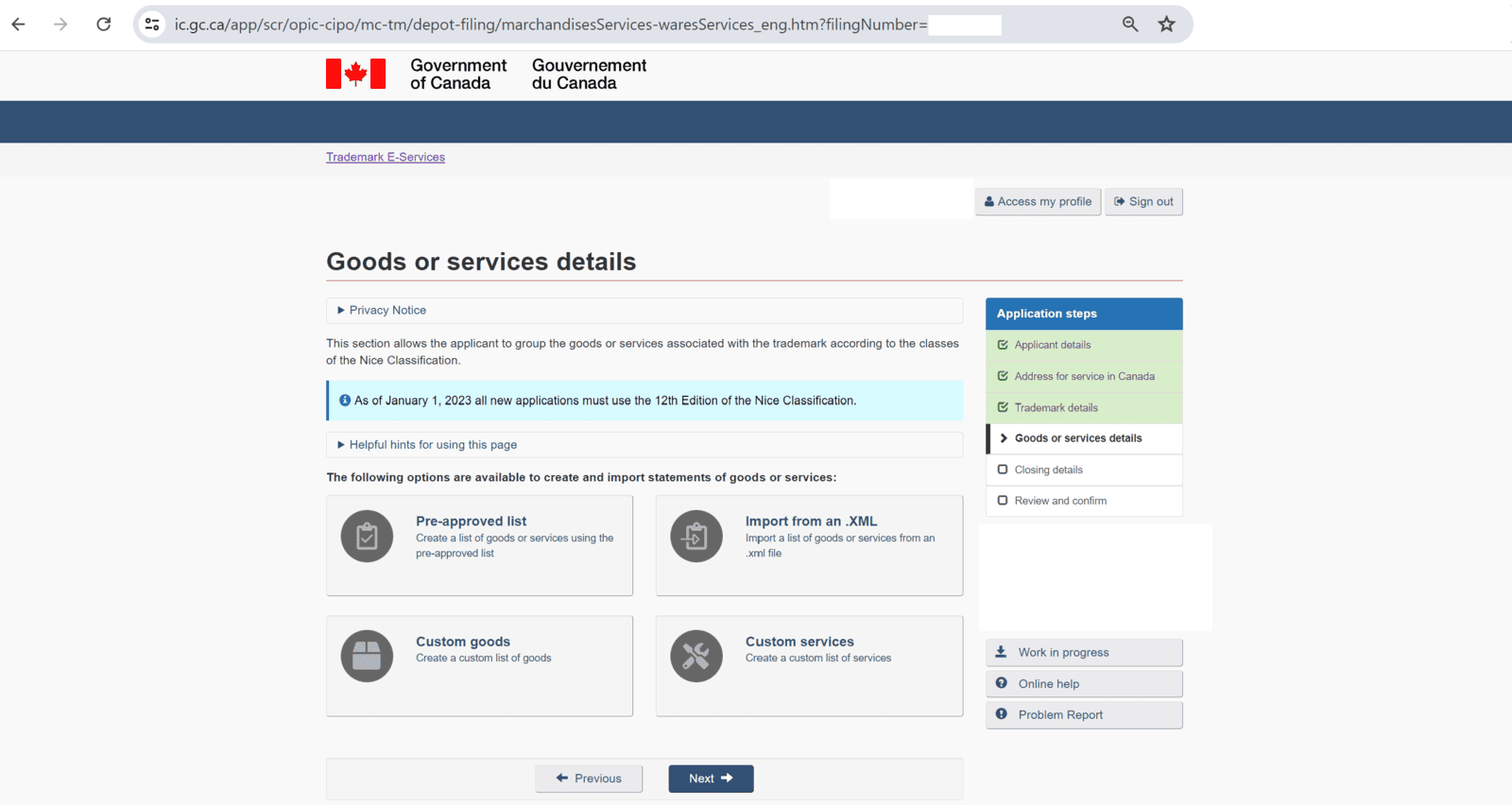
12. Search your goods or services.. Take note that each additional class has an additional fee. It would be best to select only the most suitable to your trademark if you don't want to pay extra. Also, there's a 30 minute countdown when selecting goods or services.
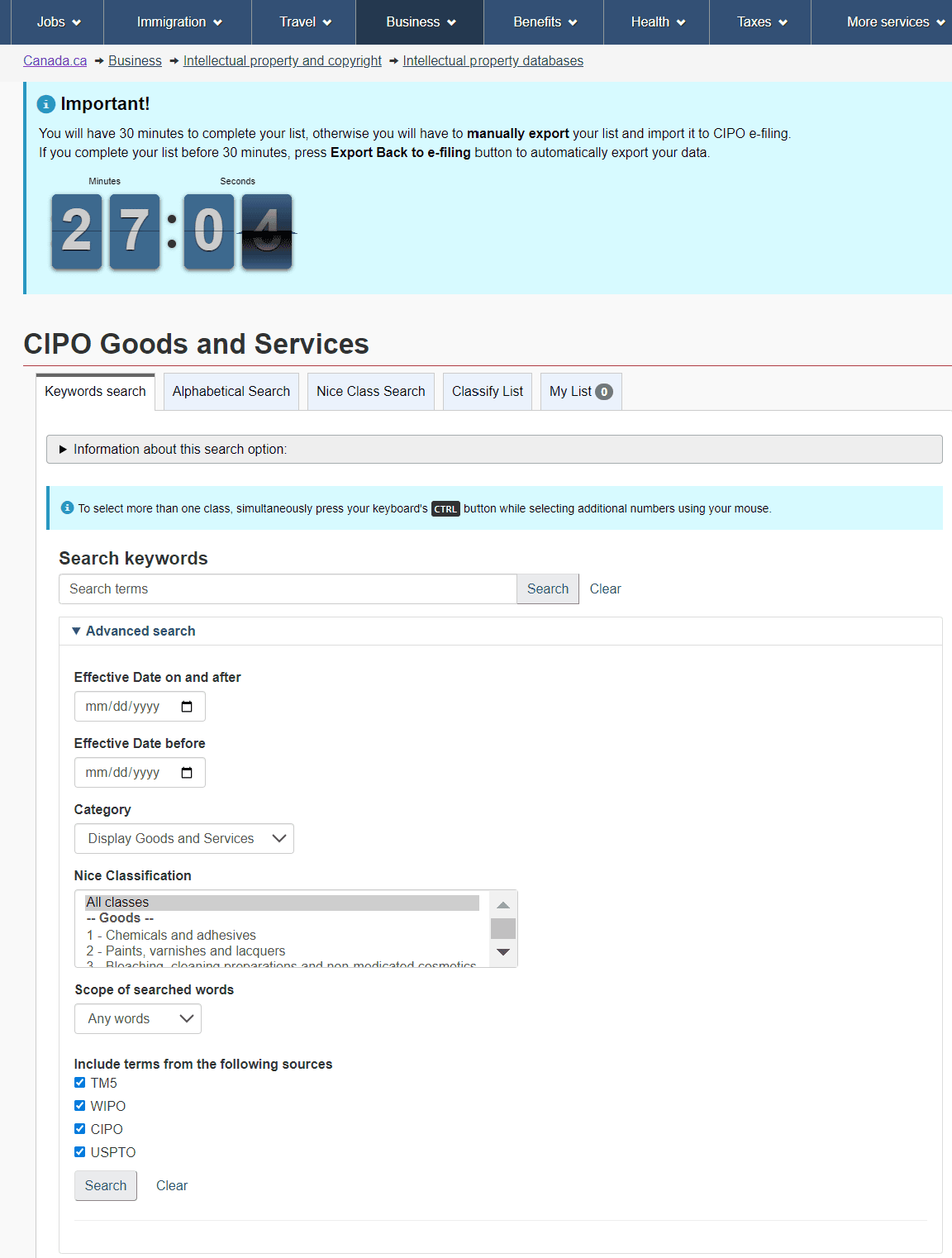
13. Once you're done selecting your goods or services, click Add term(s) to your list. The items will now go to the My List tab
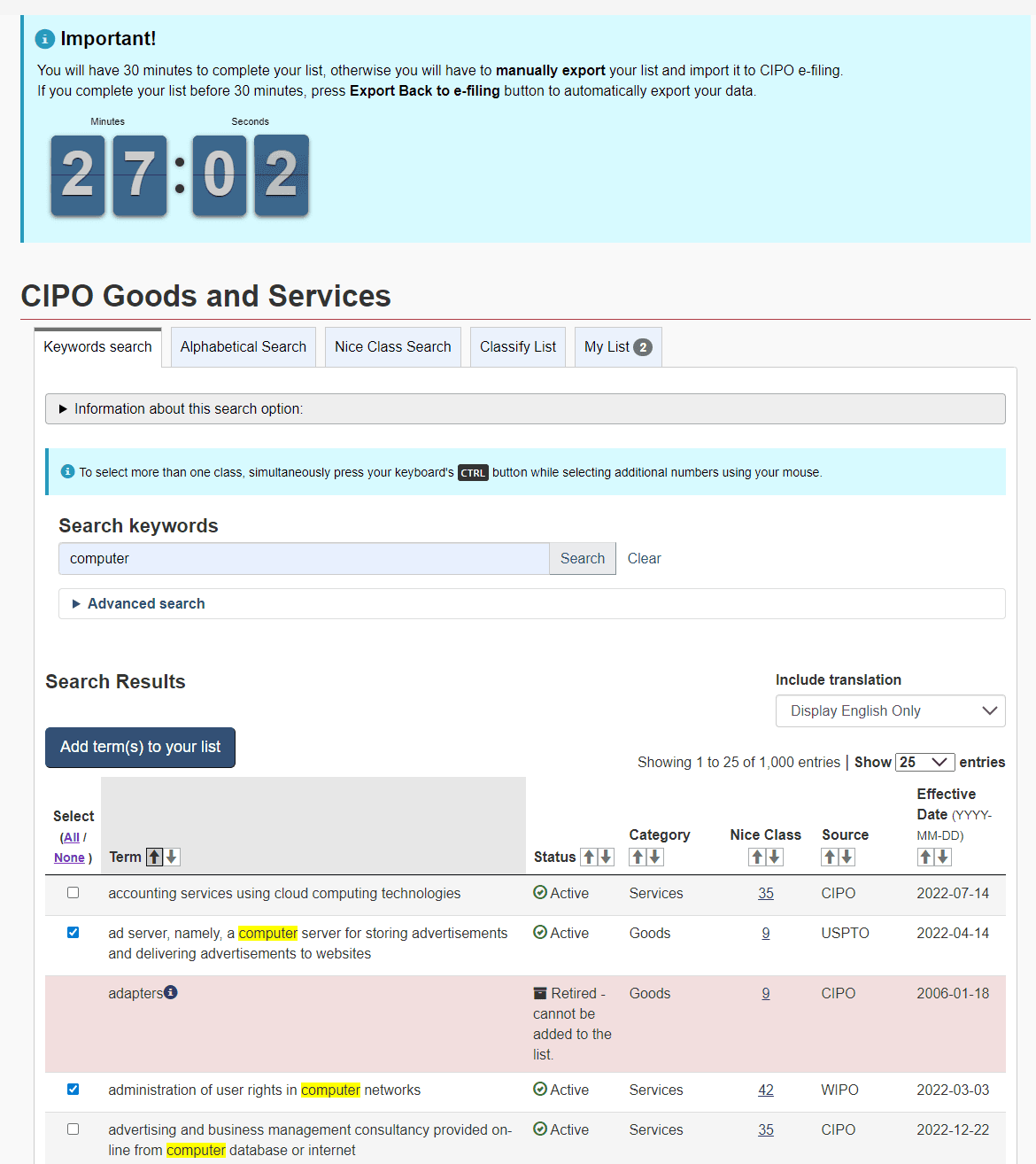
14. You will see all the items you selected in the My List tab. Review and if you're ok with it, click Export to CIPO e-filing
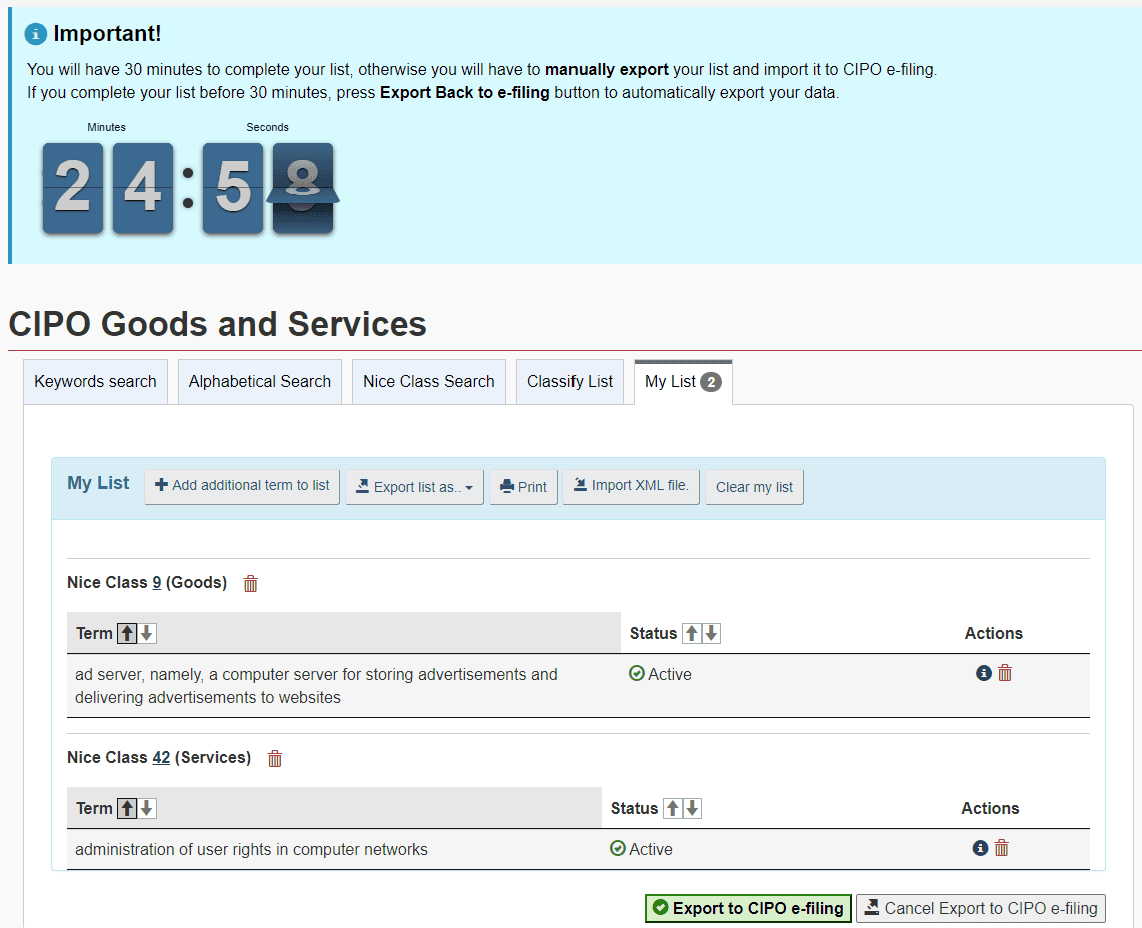
15. In the closing details, you will only select if you want to provide additional information and documents. If none, just select No then hit the Next button
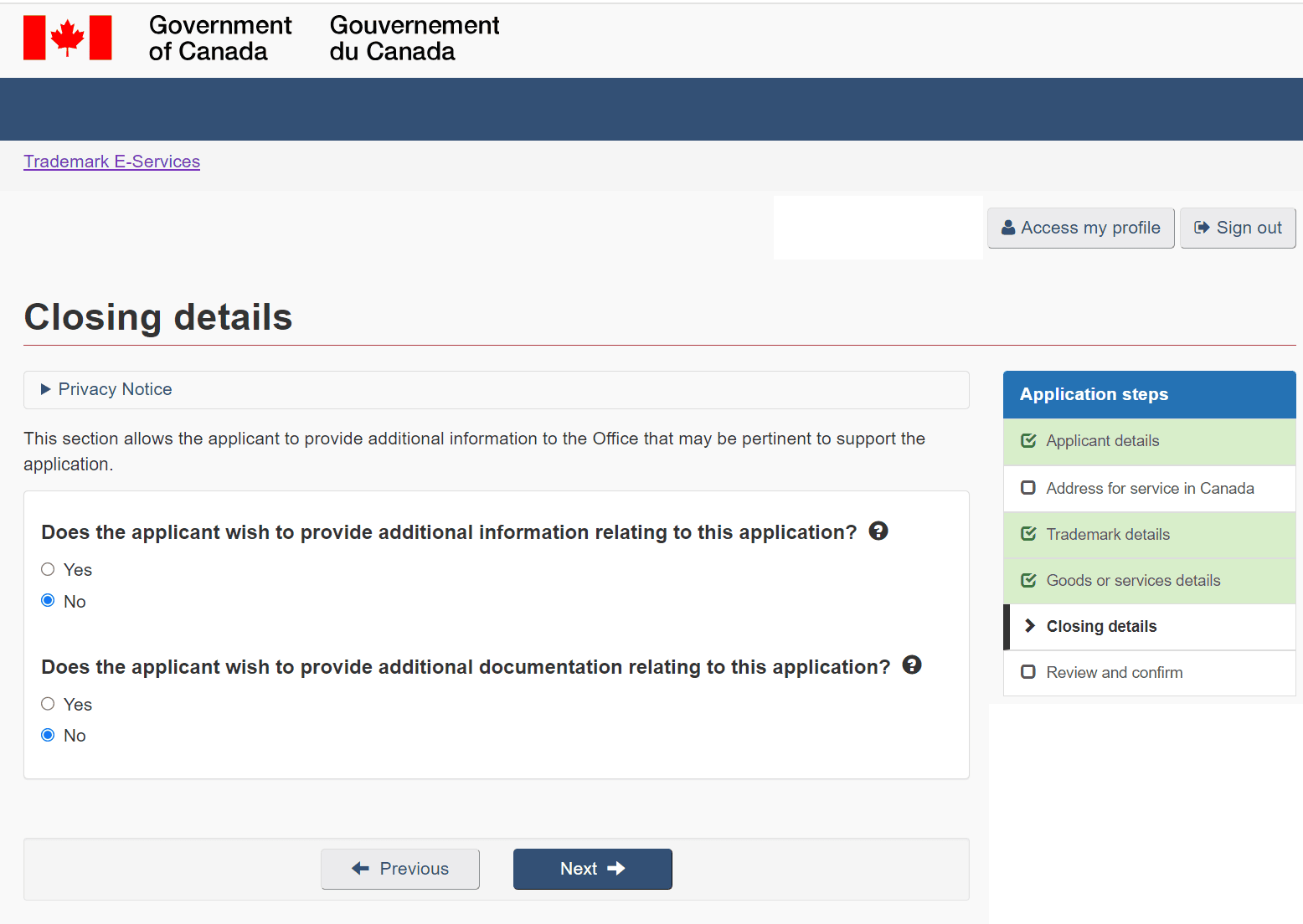
16. Review your draft application and if you're ready to pay, click Confirm and add to cart button and proceed with the payment
17. Once paid, a filing receipt will be sent to your email address. A filing receipt indicates your trademark details, filing date and application number.
Note that trademark application is a bit complicated, it would be best to hire an expert like Brealant. We can register your trademark for only $500 (1 class), government fees included. Our service includes lifetime monitoring of your trademark. You don't have to worry about missing deadlines and maintenance because we will remind you about it.
Quick Links
CIPO: Trademark Search in Canada
CIPO: Trademark Application in Canada

